How can I contact Support
You can contact our support team Via three options -
Our support team is available from 8:00 AM to 12:00 AM (midnight) IST, ensuring extended assistance for all your queries.
1. Chat Support -
In your MSG91 account click on the Support option from Dashboard, Select Live chat, and type your queries to our support executives for instant response.
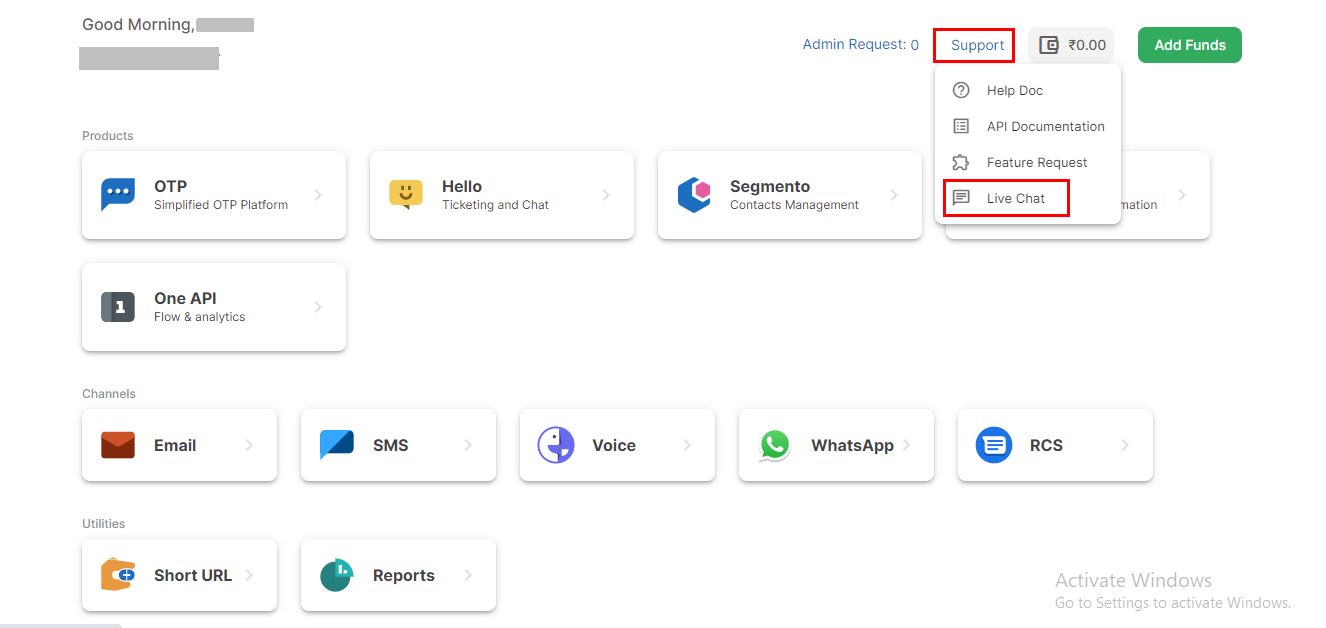
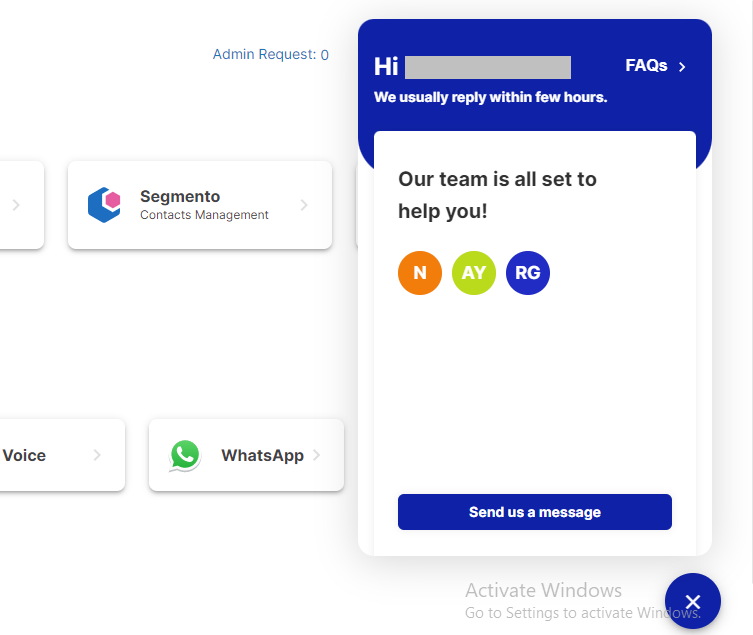
2. Email us at support@msg91.com
The unique ticket will get created and one of our support executives will help you with the resolution via email itself.
3. Schedule a google meet
Refer to our contact us page: https://msg91.com/contact-us/ and schedule a video g-meet with our technical experts. In g-meet you can share your screen to show the tech expert what the exact issue is and the resolution will be provided in real-time.
Steps-
Scroll down and select any of the 4 events shown (as per your inquiry)
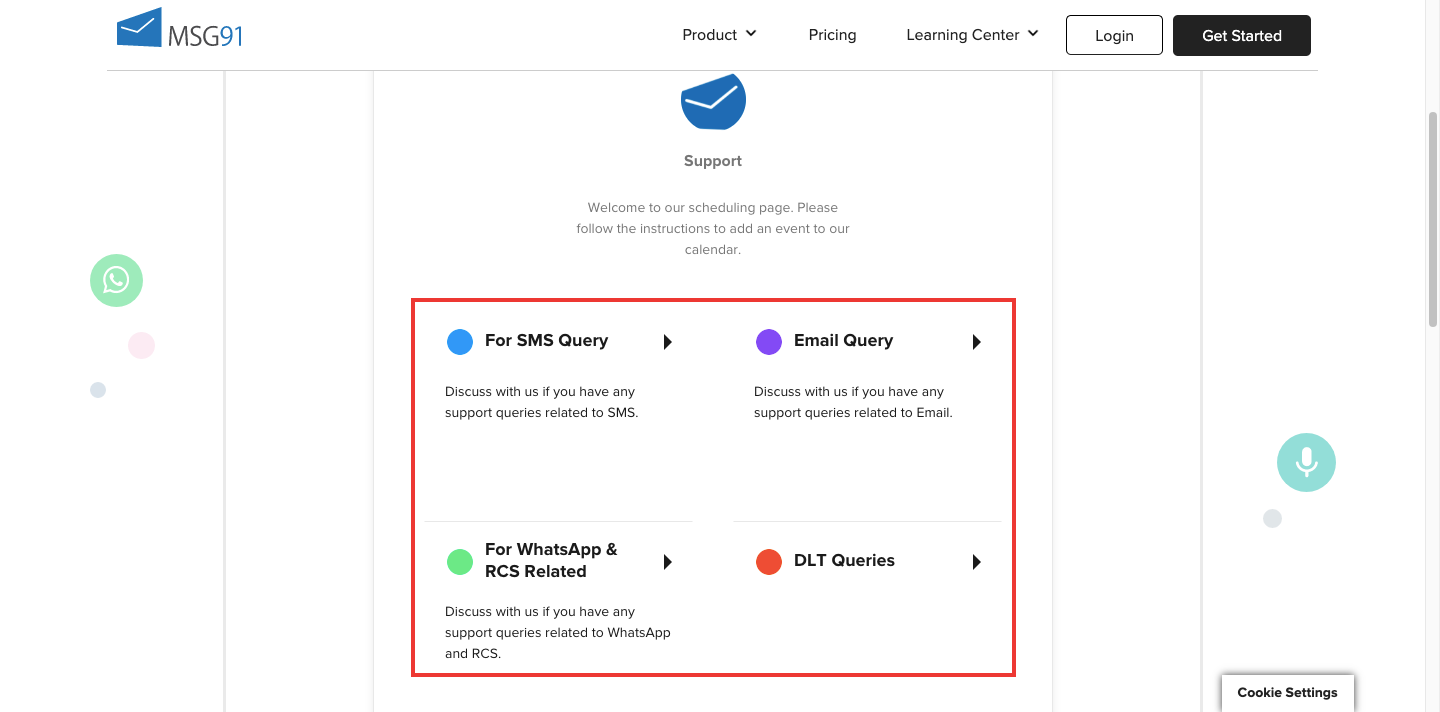
Select the date
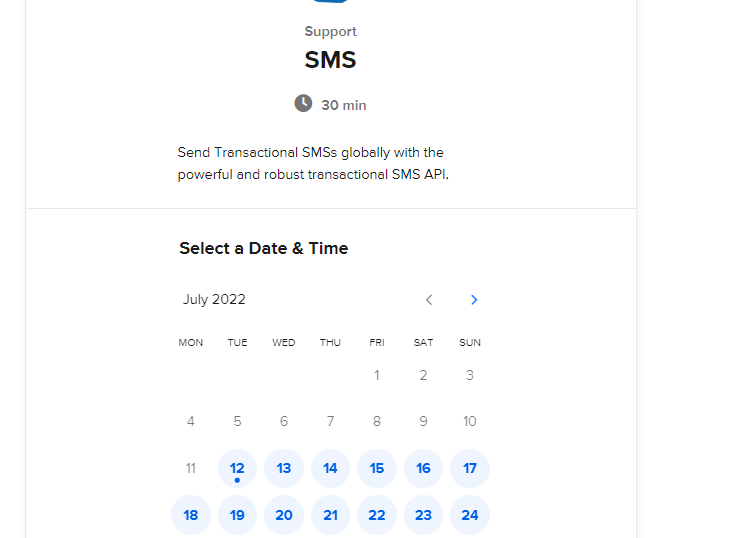
Select the time available and suitable to you, Click "Confirm"
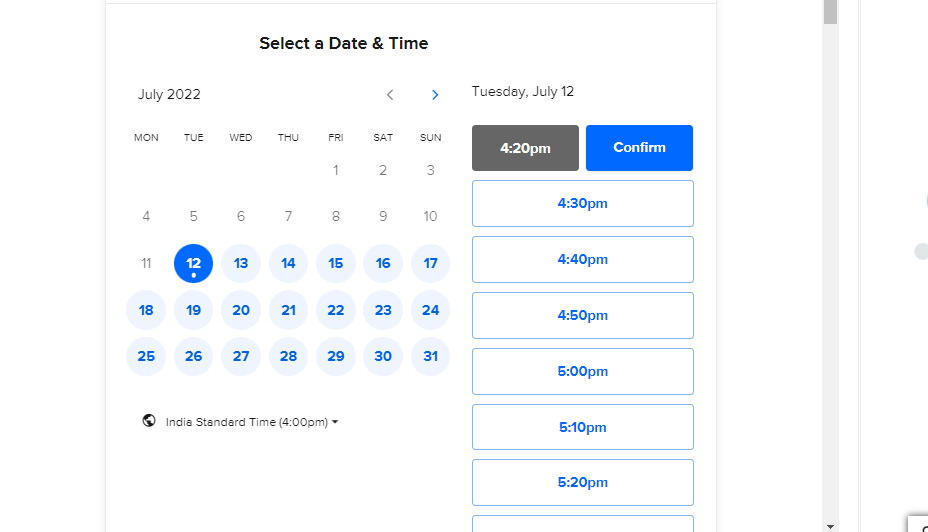
Enter your name, email, and mobile number, add a guest (if any) and add a note regarding your query, it will help our expert prepare for the g-meet prior to the actual meet.
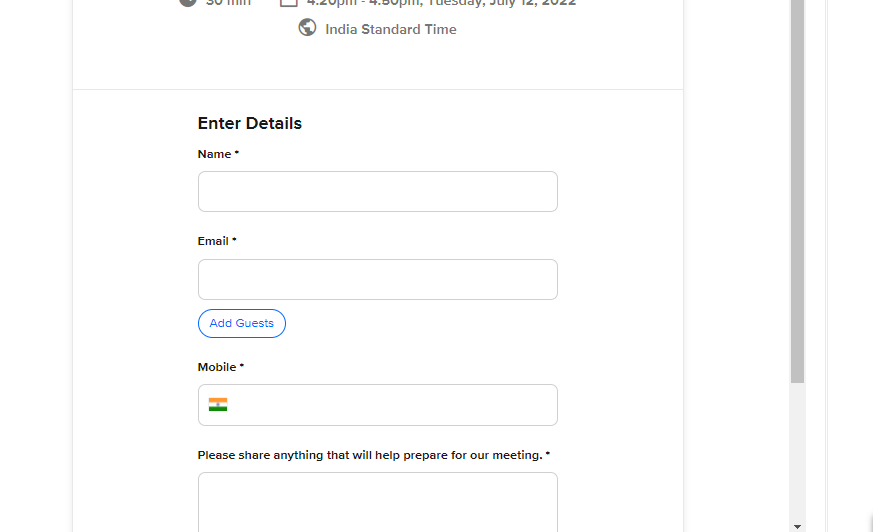
A g-meet link will be sent to your provided email address.
1663832908583941.png)