How can I generate bulk invoices for multiple or single users
To generate bulk invoices from entries in Giddh log in to your Giddh account.
To search anything in Giddh just press Ctrl+G (for Windows) or Cmd+G (for Mac)
Press Ctrl+G/ Cmd+G and search "Pending"
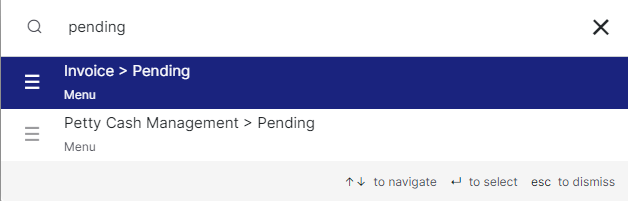
Here, you will see all the sales entries of the ledger
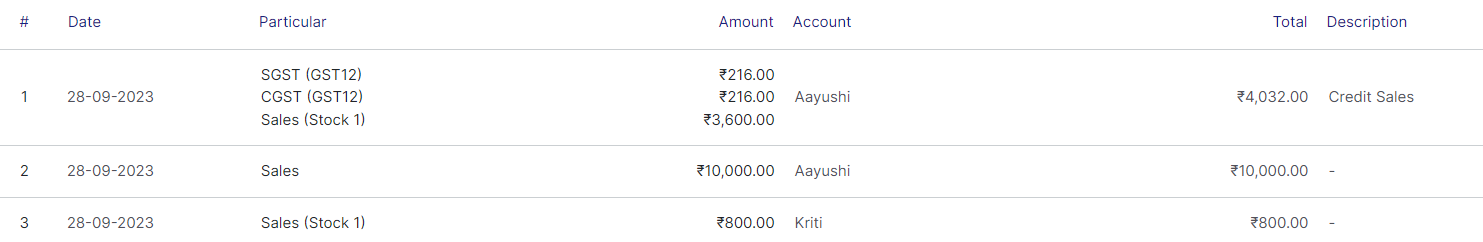
Click on the "Date Range" button to select the specific date range for generating bulk Invoices
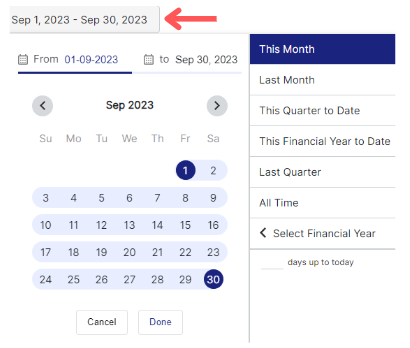
Now select the entries for generating bulk invoice and you will find two option for generating Invoice
1. Generate Multiple
2. Generate Compound
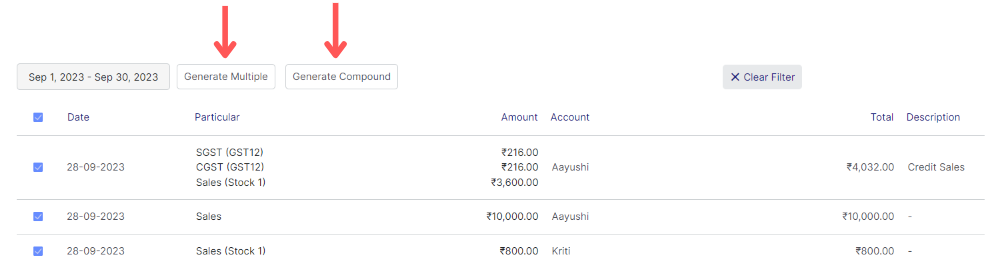
Generate Multiple - To generate individual invoices of all the entries, then select 'generate multiple'.
Generate Compound - To generate the compound invoice of all the entries in bulk then select 'generate compound'.
Once After generating the invoice, the corresponding entry will be removed from the "pending" page and will be displayed in the "invoice" page