How to check Daybook in Giddh?
To check the daybook in Giddh, log in to your Giddh account
To search anything in Giddh just press Ctrl+G (for Windows) or Cmd+G (for Mac).
Press Ctrl+G/ Cmd+G and search Daybook
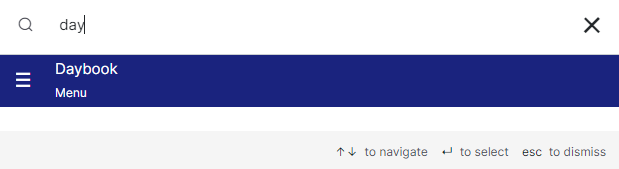
Select the required period by click on the "date range" button
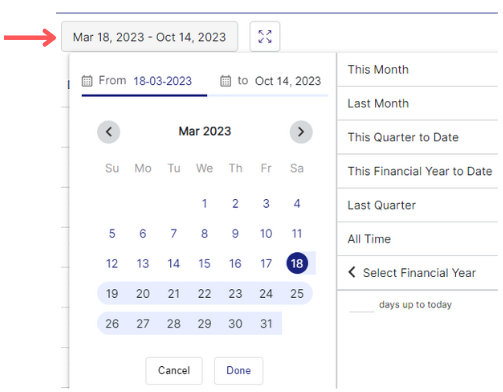
Here is the daybook of your selected period
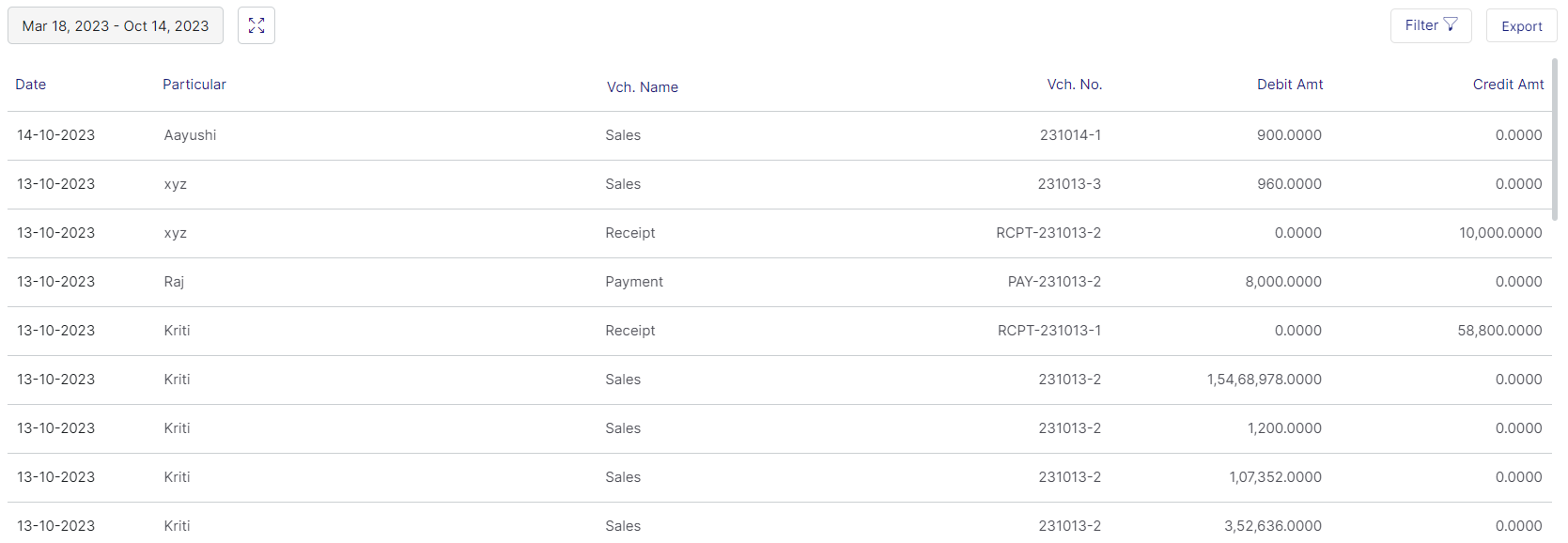
You can expand and collapse it as well
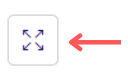
Filter button: to apply advance filter on the reports
Export button: to export/download the report
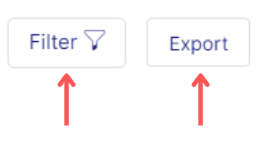
Was this helpful?