How to check GSTR3B report?
To view GSTR-3B report in Giddh, log in to your Giddh account
To search anything in Giddh just press Ctrl+g (for Windows) or cmd+g (for Mac)
Press Ctrl+g or Cmd+g and search "GST"
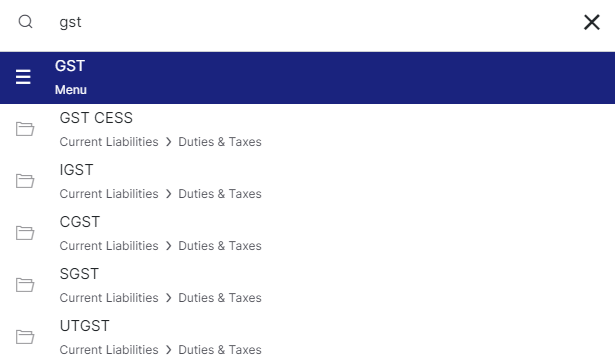
You are on the GST Dashboard, if you have multiple GSTIN then click on the GST number to select the required GSTN for the reports
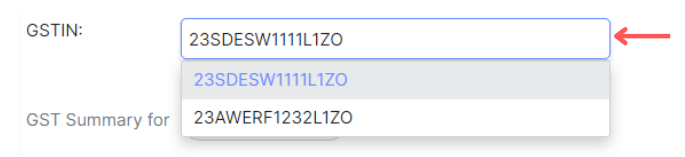
Click on the Period button to select the particular year and month for the reports
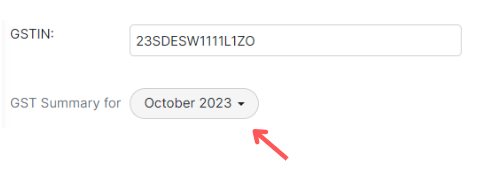
Select GSTR 3B
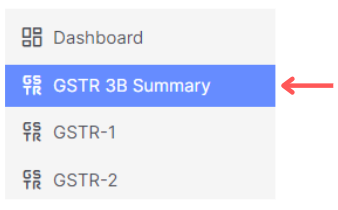
Now you are on the GSTR 3B page, here you can view its month-wise report
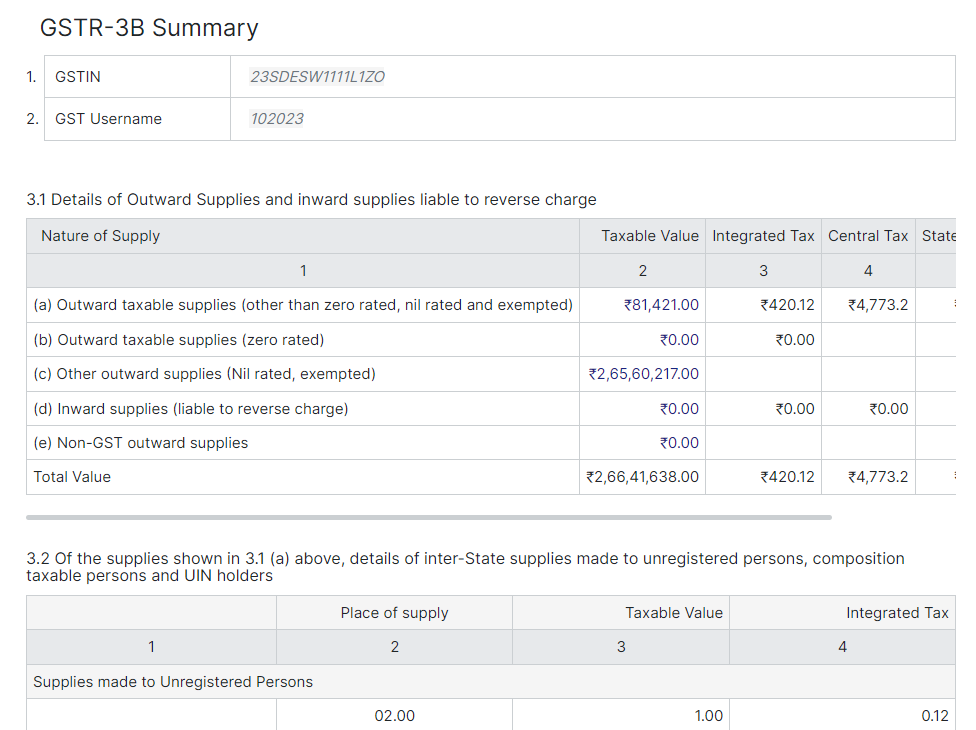
To download the reports click on the "Download" button > fill your Email Address > Click on "Email Sheet"
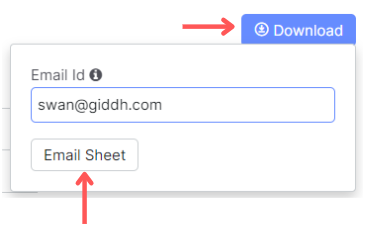
You will get an Email containing the Excel file of GSTR 3B report on the provided Email id
Was this helpful?